Fill in the Application Form only if you meet or will meet the eligibility for admission to the program. Duly filled in application form, will be allowed submission only along with following:
- Passport Size Photograph: The dimensions of the photograph should be 3.5 x 4.5cm width. Scanned photograph should be in jpg, gif, png, jpeg, bmp format for online submission.
- Scanned Class X mark sheet should be in jpg, gif, png, jpeg, bmp, pdf format for online submission.
- A valid personal e-mail ID and contact number.
- Application fees of Rs. 1500/- using Debit / Credit card / Wallets / Netbanking.
Important
- Application Form will not get submitted in the absence of the required documents.
- Kindly note that merely submission of an application form does not constitute a claim for an offer date for the selection procedure or admission to the program. The form may be rejected due to discrepancy in the supporting documents, or any other valid reason.
- An Application Form number and password is generated on submission of the application form. Log on to your Admission Microsite on www.amity.edu/mohali by using your form number and password. After you log on to your microsite for the first time please change the password, keep it safe and confidential.
Following guidelines may please be followed to facilitate uploading of video's
- The new process does not require the physical presence of candidate at the Campus. The candidate is required to upload the video responses to three questions, namely, an Introductory question followed by a question to test your English Language Skills and thereafter a Subject Specific Question.
- Once the form is registered, the candidate will receive the link at Admission Microsite to upload the video responses.
- Log on to the Admission Microsite using the Form number and Password issued to you while filling up the Application Form.
- Once logged in, look for ‘Upload video for selection process’ in the Admission Microsite.
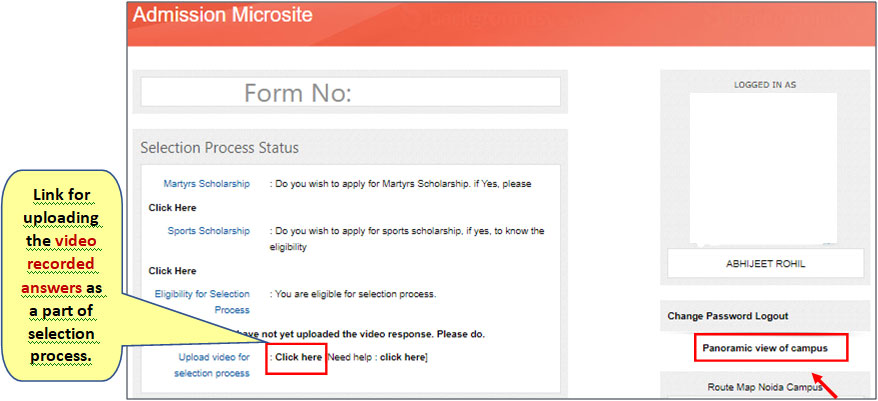
- Click on the given link and read the instructions.
- Click on Start button to proceed.
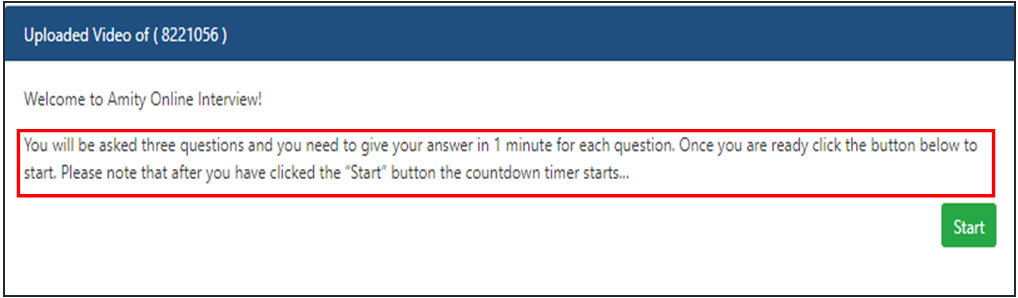
- This is how it looks, once theStart button is clicked.
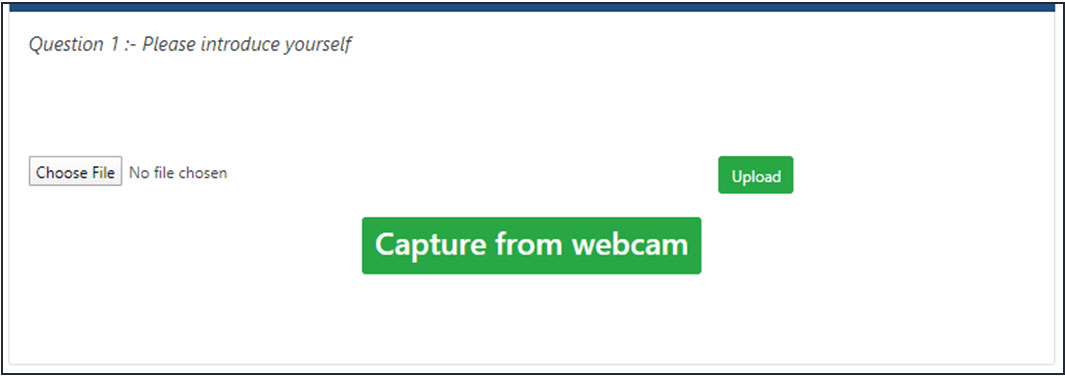
- As you proceed, one by one the questions will appear on the screen with an option to record your answer on the spot using the
Capture from webcam and Upload. The countdown begins the moment you start recording the answers.
- You may also pre-record your answer and upload the same using the option given on the Left side Choose File and Upload.
Please Note: Candidate will have to attend all the 3 questions to complete the process.