PSAT 2025
The PSAT assessments offer an important step in helping students prepare for university
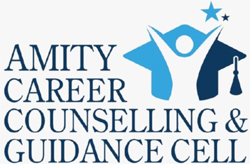
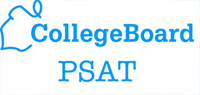
The Digital PSAT (Pre-SAT) assessments by the makers of SAT exam, offer an important step in helping students prepare for university. These exams serve as:
Bring Your Own Device : The Digital PSAT Exam is conducted in-person at the Test Centre.
Students in Grade 8 or 9
PSAT 8/9
Students in Grade 10 or 11
PSAT/NMSQT
| Section | Length (minutes) | Number of Questions/Tasks |
| Reading and Writing | 64 | 54 |
| Math | 70 | 44 |
| Total | 134 mins | 98 |
| EXAM | REGISTRATION START DATE | REGISTRATIO N END DATE | EXAM DATE | EXAM FEES | |
| PSAT 8/9 | Monday, July 21, 2025 | Monday, September 8 th , 2025 (5:00pm IST) | Saturday, 11 th , October 2025 | Rs 6000/- | |
| PSAT/NMSQ T (Grade 10/11) | Monday, July 21, 2025 | Monday, September 8 th , 2025 (5:00pm IST) | Saturday, 11 th , October 2025 | Rs 6500/- |
Refund policy: NO REFUND OR CHANGE WILL BE ACCEPTED ONCE REGISTERED.
Register & Pay
Download BLUEBOOK app
Prepare for Exam Day
No digital or photocopies will be accepted!
On the day of the exam the student must carry valid photo ID proof.
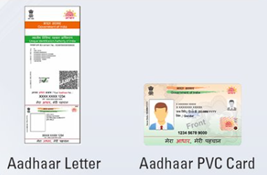
You can run Bluebook™ on a Windows or Mac device, an iPad, or a school-managed Chromebook. You cannot run Bluebook app on a mobile phone.
| For Windows | For Mac | For iPads |
| You need to be running Windows 10 or later. | You need to be running macOS 11.4 or later. | You need to be running iPad OS 13.4 or later. |
| Your device needs 250 MB of available disk space for one exam, plus an additional 50 MB for each additional exam. | Your device needs 150 MB of available disk space for one exam, plus an additional 50 MB for each additional exam. | Your device needs 150 MB of available disk space for one exam, plus an additional 50 MB for each additional exam. |
| If you’re testing with a laptop, external keyboards are not permitted. | If you’re testing with a laptop, external keyboards are not permitted. | External mice are permitted. |
| External mice are permitted. | External mice are permitted. | PSAT: External keyboards are permitted for iPads. |
| PSAT: External keyboards are permitted for Windows tablets. |
Name of Test Centre:
Amity International School - Pushp Vihar
Test Centre CEEB Code:
671552
PSAT Coordinator:
Ms. Taruna Barthwal
Contact No:
Test Centre Address:
Amity International School, Sec -7, Pushp Vihar, Delhi -110017 (Entry from Gate 2)